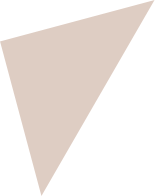Project Plan for “API Playground” App
Project Overview
Name: API Playground
Objective: To simplify API learning for beginners through interactive tutorials, guides, and projects.
Target Audience: Beginners in programming, students, and hobbyists interested in software development.
Project Scope
Core Features:
– Interactive API tutorials and guide
– Built-in API console
– Pre-configured API projects
– API documentation exploration tool
– Community forum for sharing and discussion
– Platforms: iOS and Android
– Technologies: Flutter for frontend, Firebase for backend
Market Research
– Competitive Analysis: Examine competitors for insights on features, user experience, and monetization.
– User Needs Assessment: Conduct surveys or focus groups to gather potential user expectations and preferences.
Monetization Strategy
– Freemium Model: Offer basic functionalities for free with the option to subscribe for premium features.
– Advertisements: Integrate non-intrusive ads into the free version.
– Partnerships: Collaborate with API providers for featured content or sponsorships.
Design Phase
– Wireframing: Sketch out the user interface and experience for each screen.
– Prototyping: Develop a clickable prototype to visualize the app flow and interactions.
– User Testing: Validate the design with a sample of your target audience to gather feedback.
Development Phase
– Environment Setup: Configure Flutter and Firebase environments.
– Dev Planning: Break down the development process into a waterfall.
– Implementation: Start coding based on the development plan, using Flutter for UI and Firebase for backend functionalities.
– Quality Assurance: Conduct ongoing testing (unit tests, integration tests, UI tests) throughout development.
Launch Preparation
– Beta Testing: Release the app to a controlled group of users for feedback.
– Marketing Plan: Develop a strategy to promote the app through social media, blogs, forums, etc.
– SEO Optimization: Optimize search results with compelling descriptions, keywords, and visuals.
Launch
– Prepare Your App for Deployment: Build your web app for production, ensuring that it’s optimized for performance and security.
– Firebase Hosting: Deploy your app to Firebase Hosting, which provides a fast and secure hosting service for web app content.
– Deployment: Publish the app on the web.
– Custom Domain: Configure a custom domain for your web app through the Firebase console, enhancing your app’s professionalism and brand identity.
– Monitoring: Use Firebase Analytics to monitor app performance and user engagement.
Post-Launch
– User Feedback: Collect and analyze user feedback for improvements.
– Updates and Maintenance: Plan for regular updates to fix bugs, improve features, and add new content.
– Community Engagement: Actively participate in the community forum, encouraging user interaction and support.
Project Management
– Team Structure: Two developers, someone in marketing, someone with devops knowledge.
– Timeline: Three months
– Budget: as low as possible
Documentation
– Technical Documentation: Written during development
– User Documentation: Create help sections, FAQs, and guides for users.
Evaluation and Feedback
– Performance Metrics: Define key performance indicators (KPIs) such as user acquisition, engagement, and retention rates.
– Feedback Loops: Implement channels for collecting user feedback (surveys, in-app feedback forms).